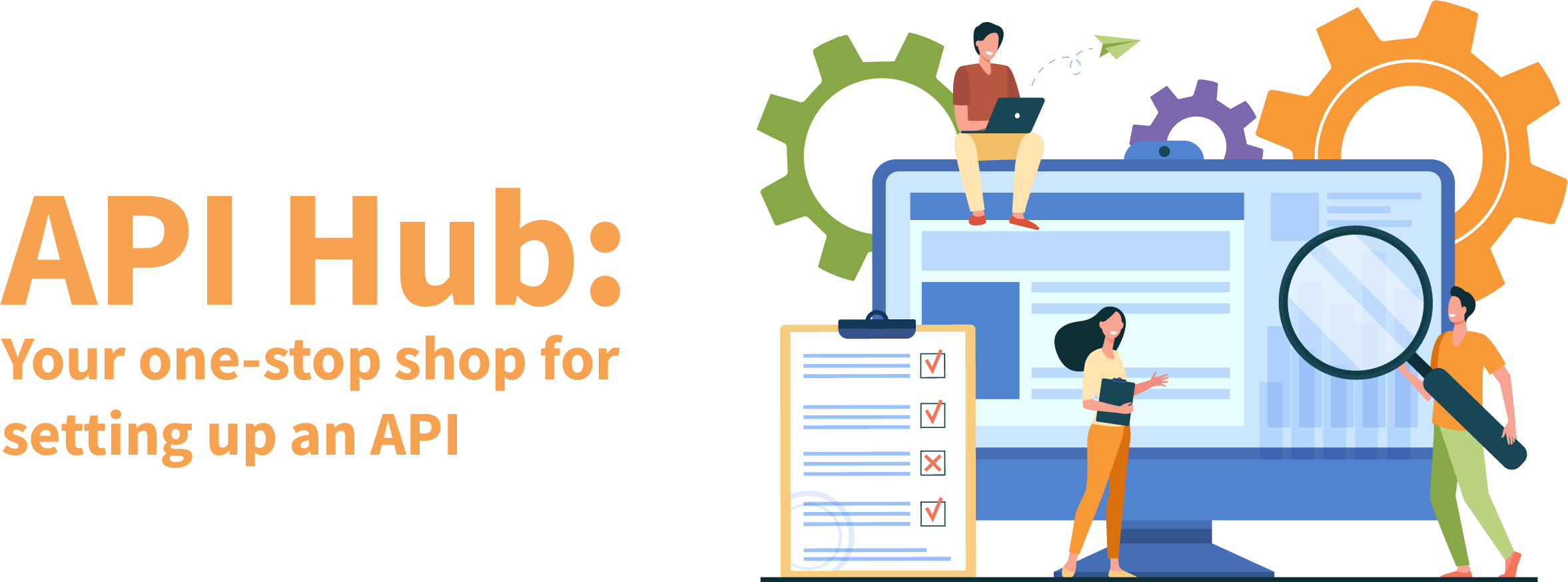
Email Template to Transition Current Data Subscribers
Dear Recipient,
We understand that this email is extensive, but it contains CRUCIAL INFORMATION regarding upcoming changes to access IDX/VOW/Broker Office data. We kindly request that you read it in full.
If you are not the web developer or webmaster responsible for your website, please forward this email to the appropriate individual.
(enter_MLS_name) will be aligning their data with RESO data standards/Data Dictionary on (enter_date_here). To facilitate these changes, (enter_MLS_name) will also be transitioning from Flexmls to a new instance of Flexmls.
Each MLS member will receive an updated Flexmls Login Name, concatenated with (enter_new_MLS_prefix) which should be used to apply for new credentials (e.g., enter_old_MLS_prefix.jamesrichards -> enter_new_MLS_prefix.jamesrichards)
Due to this new instance of Flexmls:
ALL VENDORS CURRENTLY ACCESSING DATA VIA RETS OR API ON OUR CURRENT DATABASE MUST SUBMIT A NEW REGISTRATION TO OBTAIN API CREDENTIALS.
The (enter_MLS_name) data plans have been published as of (enter_date_here).
The new plans will be easily distinguished from the (enter_MLS_name) existing plans by looking for “Feed to be used after (enter_date_here).” in the description and (New) in the data plan names
To Register/Access data and apply for approval, please follow the instructions below
|
1. Please visit Spark and register as a developer. Note: If you already have a Spark Developer account, please proceed directly to step 4. |
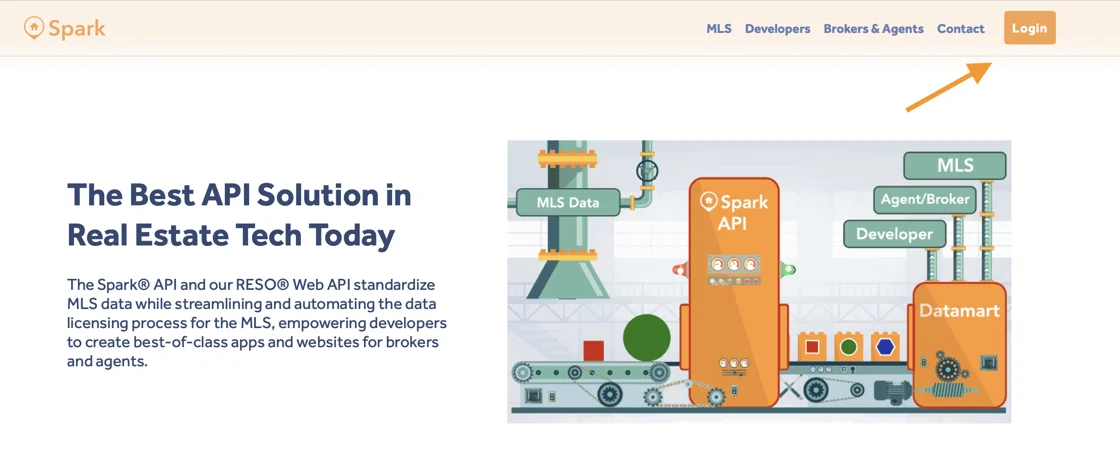
| 2. Complete the Developer Registration form and click Sign Up at the bottom of the page. |
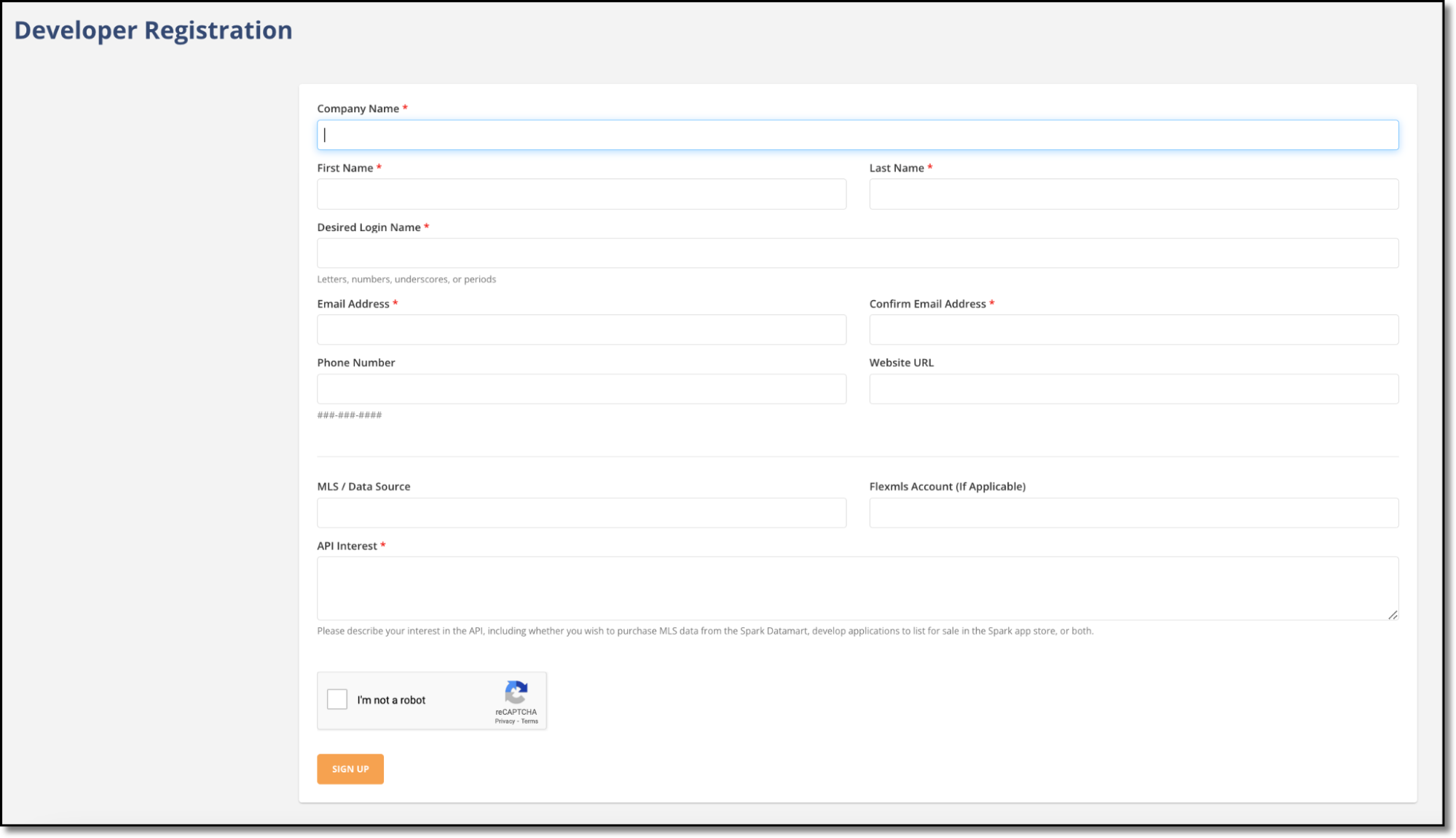
| 3. Once your registration has been approved, you will need to sign up for a data plan to access live data. Begin by logging into your new developer account. 4. Under the Datamart menu on the left, click “View Developer Datamart.” Then, click on the Datamart link near the top left. If you have not already entered a payment method, you will be prompted to do so. The payment screen will redirect you to the app store upon completion. Once you are at the app store, return to the Datamart at https://sparkplatform.com/appstore/datamart. 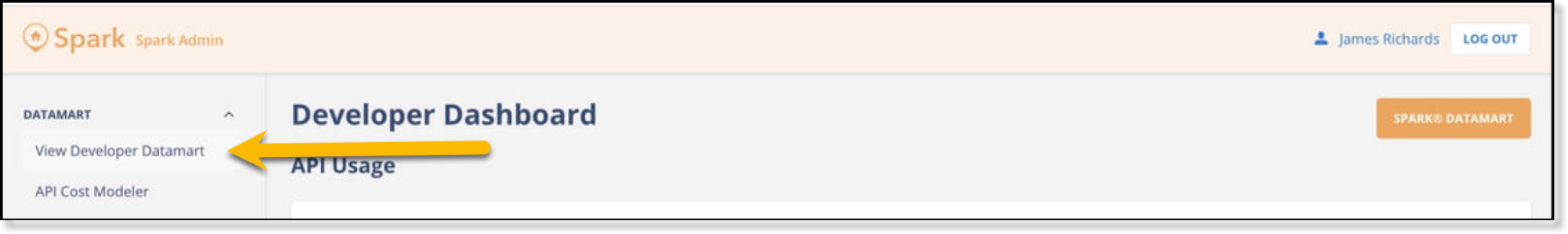 |
|
5. Locate the MLS and data plan (IDX, VOW, etc.) you wish to subscribe to, and click “Plans and Pricing” to view the licensing costs and Terms and Conditions. 6. Click the “I accept the Terms and Conditions” checkbox. 7. Select the application(s) that will utilize the data. 8. Indicate whether you are developing a product for a specific broker or agent, or if the option is available, for multiple brokers or agents. Note: If developing for a specific broker or agent, a Flexmls Login Name is required. 9. Click Purchase With Approval. |